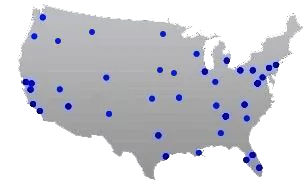Service Assurance Program (SAP) app
CleanNet Service Assurance Program or SAP is designed to capture the information of a facility located anywhere in the world confirming service on a scheduled cleaning day and recording the event. The system will generate an email to stakeholders and will notify them in the event a service day is missed so the necessary steps are taken to remedy the missed service.
Inspection app
This is an internet based app and is designed to measure service quality against the cleaning specifications of a facility. Various tasks within a facility will be reviewed and scored. The captured information will be analyzed by the system and shared with the client and service provider. This will in turn improve the quality of the service provided. The system can be accessed from anywhere in the world with an internet connection. Captured information will be forwarded to our CRM system, scores and the review will be shared with all stake holders including the property manager and the team performing the work. This information will be captured by CLEANNET’S CRM program and allow the scores to be reviewed with all stakeholders including the Property Managers and teams performing the work.
Download apps on iPhones:
- To download SAP app on your iPhone, please click here. (This link will work on iPhones only)
- To download Inspection app on your iPhone, please click here. (This link will work on iPhones only)
Install the app and close the warning you will get about this app being from an Untrusted Enterprise Developer and then follow one of the following steps (whichever applies to your model of iPhone) to trust this app.
In iOS 9.1 and lower, go to Settings – General – Profiles – tap on this newly installed app and then tap on Trust button.
In iOS 9.2+ & iOS 11+, go to Settings – General – Profiles & Device Management – tap on this newly installed app and then tap on Trust button.
In iOS 10+, go to Settings – General – Device Management – tap on this new installed app and then tap on Trust button.
After installing and trusting, login with your user ID and password. If you don’t have one, please contact your supervisor who can obtain it from CleanNet’s customer service team.
Download apps on Android phones:
- To download SAP app on your Android phone, please click here.
- To download Inspection app on your Android phone, please click here.
Once found, tap on Install button. After installing, login with your user ID and password. If you don’t have one, please contact your supervisor who can obtain it from CleanNet’s customer service team.